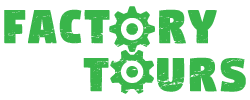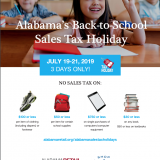If you purchased a Lenovo computer anytime between now and last September you will want to take note of the free download they released to remove the Superfish adware.
The annoying pop ads plaguing your computer can’t be solved by customer support, which you may have contacted repeatedly. The adware was on your laptop before you even turned it on for the first time.
According to Engadget the man-in-the-middle adware attacks your ‘secure connections.’ Meaning this, when you logged into your bank account, your passwords and encrypted data was being sent to another party.
It’s dangerous and ridiculous that it was preloaded.
Go here to see the Engadget Superfish story and tutorial on removing it from your PC.
Go here to download the free Superfish tool. You’ll need the removal tool, removal tool license and the removal tool source code valid on all major browsers.
Lenovo does provide step by step instructions to delete the adware here.